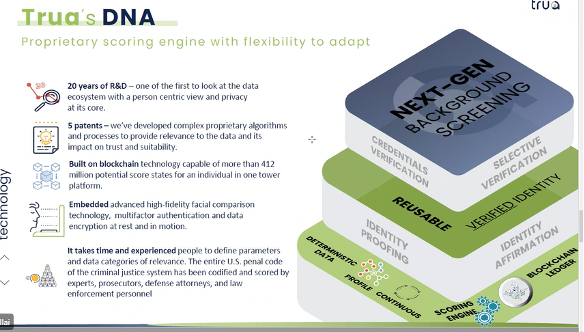Support
Having Trouble?

Please reference our troubleshooting guide & FAQ to see if they can help with your problem. If you can’t find your answer, please file a ticket, along with your contact info below, and a Trua customer service team member will get back to you as soon as we can.
Create an account in minutes-all you need is:
- A valid email address
- US drivers license
- US mobile phone number.
3 easy steps
- Register your email address and create a secure password
- Confirm your account using an access code (sent to you by text/email)
- Build your profile – verifying your name and address history, education etc.
Your score will be generated automatically! Then you’ll be ready to share it with others – you’re in control of who sees it.
Confirming your identity enables others to know that you are who you say you are. We’ll confirm your identity in three easy steps using your mobile phones:
- Take a photo of the front and back of your license
- Take a selfie. We’ll ask you to take a selfie to match against the photo on your license.
- Verify your information and make sure everything was captured properly.
Please make sure you are doing the following:
- Make sure to take a picture of your license against a dark background surface.
- Make sure to be in a well lit area when taking your selfie photo.
- Make sure there is no glare on your screen or any objects are obstructing your face. Try removing any glasses or head coverings.
- If the automatic selfie capture fails try uploading a photo manually.
What do I do after taking a photo of my license and face?
Return to your previous session on the web where you first signed into Trua. You’ll be able to continue the process from there.
Your social security number is an important personal identifier. It helps us link your personal data to your verified identity.
How we use your SSN
We only use your SSN to match your identity with electronic records about you.
We’ll never share or display your social security number. And your data is always protected by our secure, encrypted servers.
Deleting your account removes your account immediately. You will no longer be able to sign in.
Some data in our system may take up to 24 hours before being fully deleted. We will notify you by email when all of your data has been removed.
We do not keep any data if you choose to delete your account. Read the Trua terms of service & privacy policy for more information.
Your names & aliases
To build an accurate profile, we’ll want to link records associated with names you’ve used in the past.
Why do we ask for this?
It’s important to know what information is associated with your identity. That way, you can build an accurate score and also uncover any potential issues.
What if a name shown is not me?
That is okay. select the option that says “this is not me” We will not use any records associated with that name in your Trua credential.
7 year address history
To build a complete profile, We’ll need addresses from the past 7 years you’ve listed as permanent addresses.
Why do we ask for this?
It’s important to know what information is associated with your identity. That way, you can build an accurate score and also uncover any potential issues. To build an accurate profile, we’ll want to link records associated with names you’ve used in the past.
What if an address presented was not mine?
That is okay. Just mark it as not you. We will not use records associated with that address.
Adding addresses manually.
If our records search does not return 7 years worth of address history you will be asked to manually attest for any addresses you lived at during that period. We only need to account for the last 7 years of your address history, you do not need to provide anything older than that.
What is the profile checklist?
Depending on your credential configuration you may need to provide a number of items in order for us to complete our record search & your profile.
The profile checklist will show the number of items you need to provide to complete your profile, these can range from names, addresses, education, and professional licenses. The items that appear in the list are dependent on your credential configuration.
Name history
Name history accounts for any past names you may used. Our system will search for any potential names we think belong to you, you will need to attest to any names we find, or add additional names if you have used any we did not find.
Address History
If the address on your license did not account for 7 years worth of address history we will ask you to provide more address manually. Please only provide addresses you lived at within the last 7 years.
Education history
We ask the user to provide their highest level of education earned. You may provide as many additional degrees as you’d like, or none, if this does not apply to you.
Professional licenses
You may add any professional licenses in your name. We verify these licenses based on their expiration and whether or not there are any holds or sanctions on them.
What does it mean to share my credential?
Sharing your credential provides others with a summarized view of your identity profile. You’ll be able to share things such as your identity, clean criminal history, professional licenses, educational degrees, etc.
What can I control?
When sharing your credential you will have control over:
- who has access to view your credential
- Which of the verified attributes are included in the share
- How long a person can view your share
You can revoke access to a share at any time.
What about sensitive personal information?
Trua protects your personally identifiable information (PII) so that you can share your verified credential with others without having to compromise any of your sensitive information. You can use the “preview” button before sharing to see exactly how your credential will look when shared with others.
User disclosure
Be sure that you understand what data is being shared. Safeguard your data by only sharing when desired. Remove access to shares when no longer needed, or set a time limit.
Trua mobile can be downloaded from the iOS app store. You’ll need a pre-existing Trua account to sign in however. Once logged in, you can share from your phone, and add addresses & names to your profile.
about trua
Trua is a first of a kind reusable verified identity and screening company that provides all-in-one ID proofing, fraud detection, authentication, and screening through its Trua platform and patented technology. With Trua, businesses can onboard customers seamlessly and authenticate them without requiring personal information, which enhances Trust and confidence to both parties.
Solutions
Company
Subscribe to newsletter
Enter your email below and receive our resources directly to your inbox